The CARP Studies app provides an app for researchers to use “as-is” for digital phenotyping. The app is designed, developed, and maintained by us (DTU) and allows non-programmers to run a digital phenotyping study. The app is part of the hosted CARP setup at DTU and comes with its own privacy policy, but can also be used by research groups that may run their own instance of a CARP Web Service (CAWS).
The app supports:
- User authentication against a CARP Webservice (CAWS).
- User onboarding by showing study information and obtaining informed consent.
- Executing a study protocol for the collection of passive mobile sensing data.
- Triggering a set of “tasks” for the user to perform, like filling in surveys, experience reports, or cognitive tests.
- Connection to Bluetooth devices for data collection from wearable devices (like the Polar heart rate monitor).
- Visualization of the collected data.
- Providing information and news articles about the ongoing study.
- Localization of the app and the study protocol, which is currently available in English, Danish, and Spanish.
Main Use Case
The main use case of the app is the following:
- The user is invited to a study and receives an email from CARP with a link for signing up by providing a password and full name.
- The user installs the app from either Apple AppStore (iPhone) or Google PLAY (Android).
- The user signs in using his/her email address and password.
- A study protocol specific to this study and this type of participant is downloaded to the phone.
- The user is presented with information about the study and signs an informed consent.
- The phone starts “executing” the downloaded protocol, which entails sampling passive data from the phone sensors and triggering tasks that the user has to do regularly (like once a day). The user will also be notified about tasks to perform.
- If the study involves wearable devices (like the Polar heart rate monitor), the user connects the device with the phone (using Bluetooth), and data from the device is collected.
- During the study, the user can see the data being collected and can read news updates and articles about the study.
User Interface
The user interface of the app is shown in Figure 1–3 below.
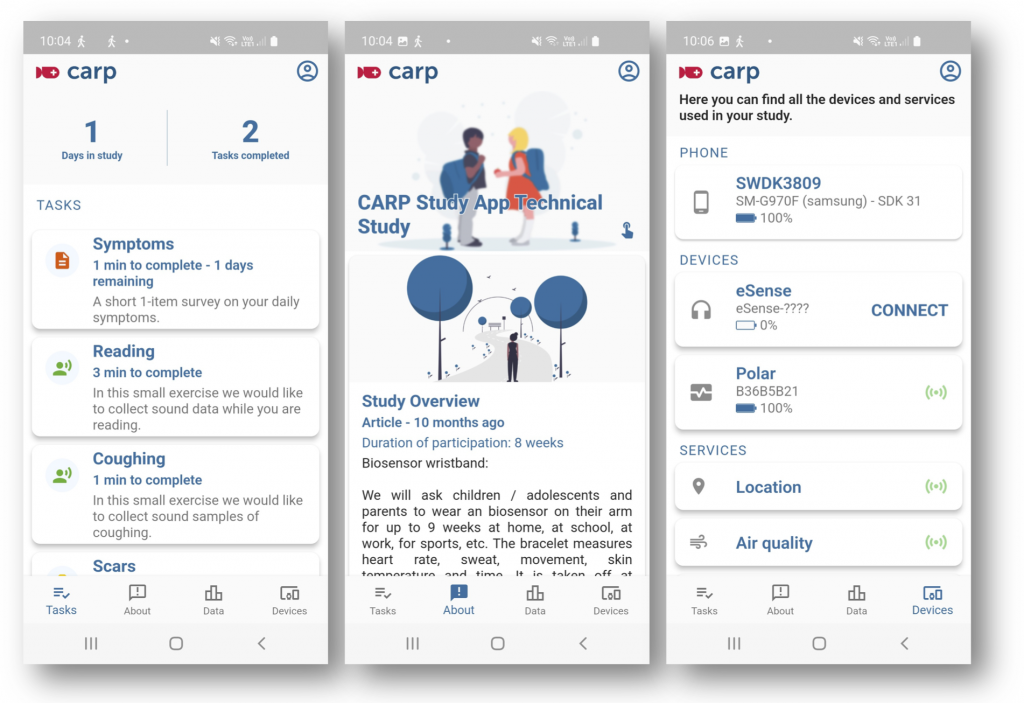
On the “Tasks” view, the app shows the list of tasks that the study participant should attend to. Currently, the app supports the following types of user tasks:
- Surveys (see Figure 3 left) for collecting structured patient-reported data according to standardized questionnaires.
- Cognitive tasks (Figure 3 middle and right) for assessment of cognitive function, like motor performance, memory, etc.
- Audio tasks that record from the microphone and can be used for the collection of speech or coughing data.
- Image tasks that record an image or video as taken by the user.
The “About” view shows:
- Participant information about the ongoing study, including its purpose, the names of the primary investigators (PI), their affiliation, etc.
- Announcements to the study participant of things s/he should be aware of.
- News about the ongoing study, like important milestones that the PI wants to convey to the study participant.
The “Devices” view shows the list of services and devices that are used in this study. This can be both services on the phone like the location service, online services like the weather service, and connected devices like the Polar heart rate monitor.
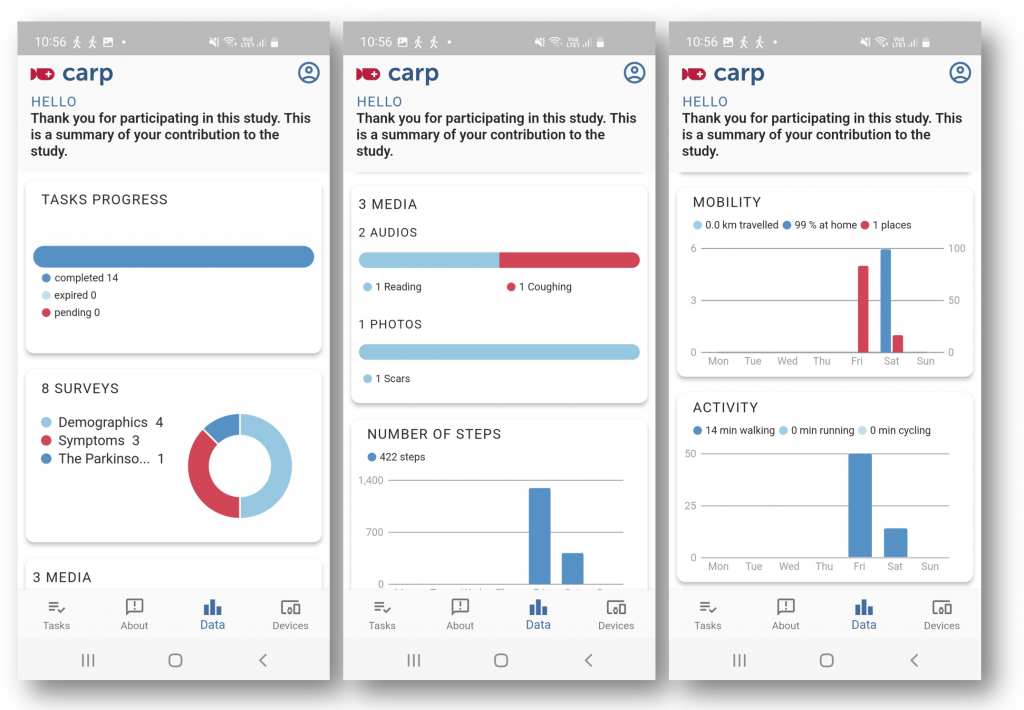
The “Data” view shows a visualization of the data being collected. This visualization adapts to the type of data being collected (which again is specified in the study protocol for the ongoing study). Hence, if location data is being collected, the visualization of location features like “mobility” and “homestay” is shown. Similarly, if audio, photos, and videos are collected, this is shown.
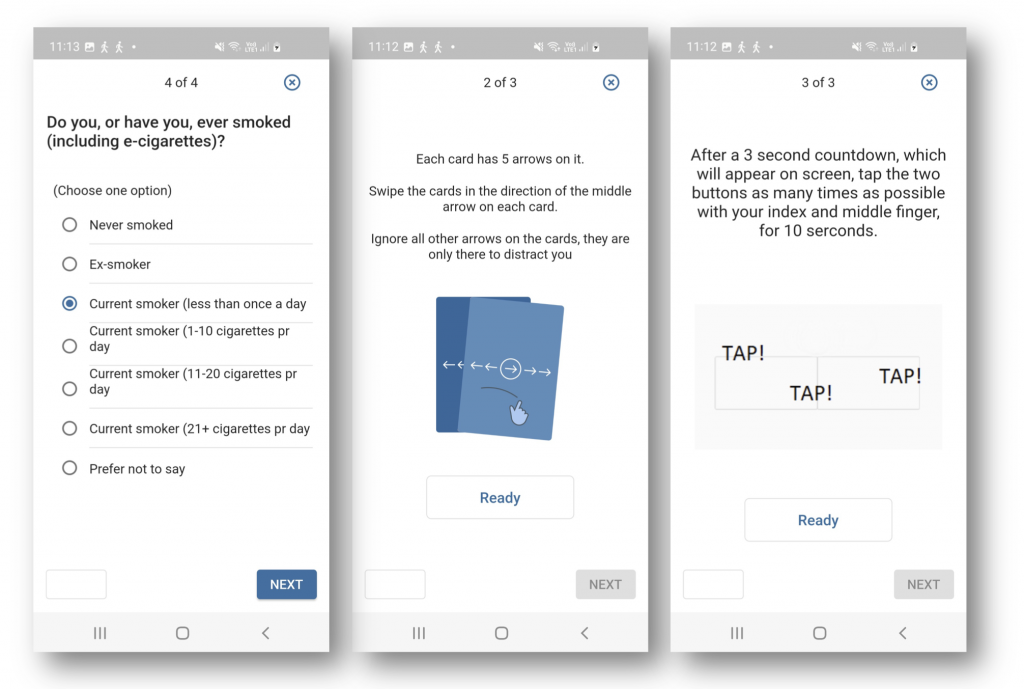
The user can fill in surveys and perform cognitive testing on the phone and each comes with detailed instructions. The type of tasks to be performed and their configuration are specified in the study protocol, which again is tailored for each study and type of participant.
Availability
For participants invited for studies that are hosted by DTU, the CARP Studies app is available from the DTU account in the Apple App Store and Google PLAY.
The CARP Studies app is also available as open source (like most of the other CARP components) and can be adjusted by researchers to specific needs and published via their own app store accounts. We also welcome improvements to the app as pull requests (PRs) to the GitHub repro.